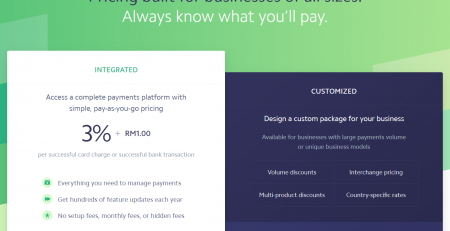How to Create & Get BillPlz Collection ID

This short tutorial will guide you on how to get the Collection ID or create a new Collection for Billplz payment gateway.
- Login to your BillPlz account.
- On the Dashboard, click Create Collection. Or if you’re if different section, Click on Billings >> click the Create Collection button.
- A popup will appear for you to name the collection. Give it a name for identification.
- Tick the checkbox.
- Click Submit button.
- A Collection has been created and you can see the Collection ID under its name.

The Collection ID can be used for e-commerce integration such as Woocommerce.
A quick video guide also available on our Youtube Channel here.