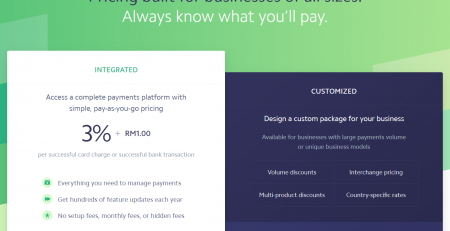How to get BillPlz Secret API Key and X Signature Key

Good day to all online entrepreneurs out there!
All righty! This quick tutorial will show you how to get your Billplz Secret Key or API Key and also the new implementation of X Signature Key for e-commerce integration such as Woocommerce, Opencart, Prestashop, Oscommerce, Shopify, and many more.
- Login to your Billplz dashboard.
- Click on the Arrow near the User Profile >> Settings.
- Scroll Down to “KEYS & INTEGRATION” section and click both “BILLPLZ SECRET KEY” & “X SIGNATURE PAYMENT“.
- Tick the checkbox for X Signature Payment. (This features sometimes can fix transaction errors)
- You can copy both Secret Key & X Signature Payment keys to be use for your e-commerce integration purpose.